Group and send your browser tabs
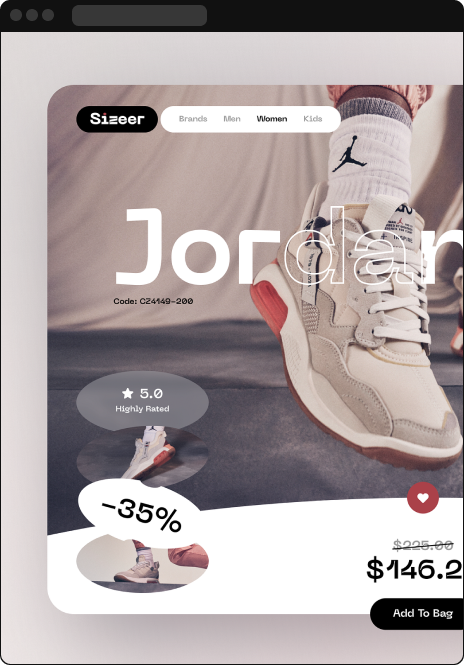

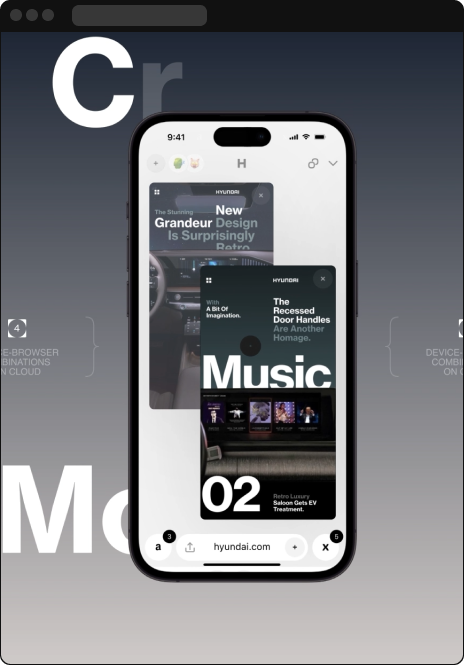
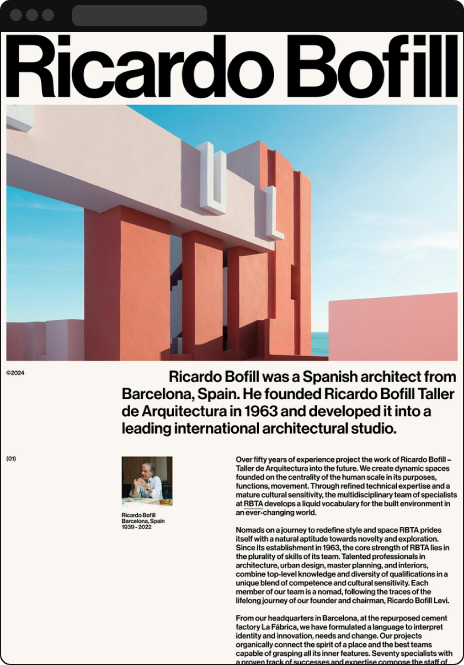
share in 3 steps
Open your tabs
Open all the tabs you need in a new window.
Click the extension icon
Click the SendTabs extension and give your group a name
Generate a link
Click "generate link" and send it. Your friends will see all the tabs you included.
Like AirDrop for your browser tabs
Ever been bombarded with 'Hey, remember that thing you showed me?' texts? SendTabs is your memory's new BFF. Check out these real-life SOS moments we've got your back for:
like airdrop for your browser
SendTabs is a Chrome extension that lets you share multiple browser tabs instantly. No more copying and pasting links one by one. Save time, reduce clutter, and share information effortlessly.
- Consolidate 50+ tabs into a single, shareable link
- Save hours of manual link sharing
- Become the ultimate content curator
Before and After
See the difference SendTabs makes in organizing your browsing experience.
Before
Messy, mess mess
After
Clean and simple
Watch it work
So easy, your grandma won't need help sending you her browser tabs.
SendTabs Plus: For Tab Pros
Upgrade your tab management experience with premium features.